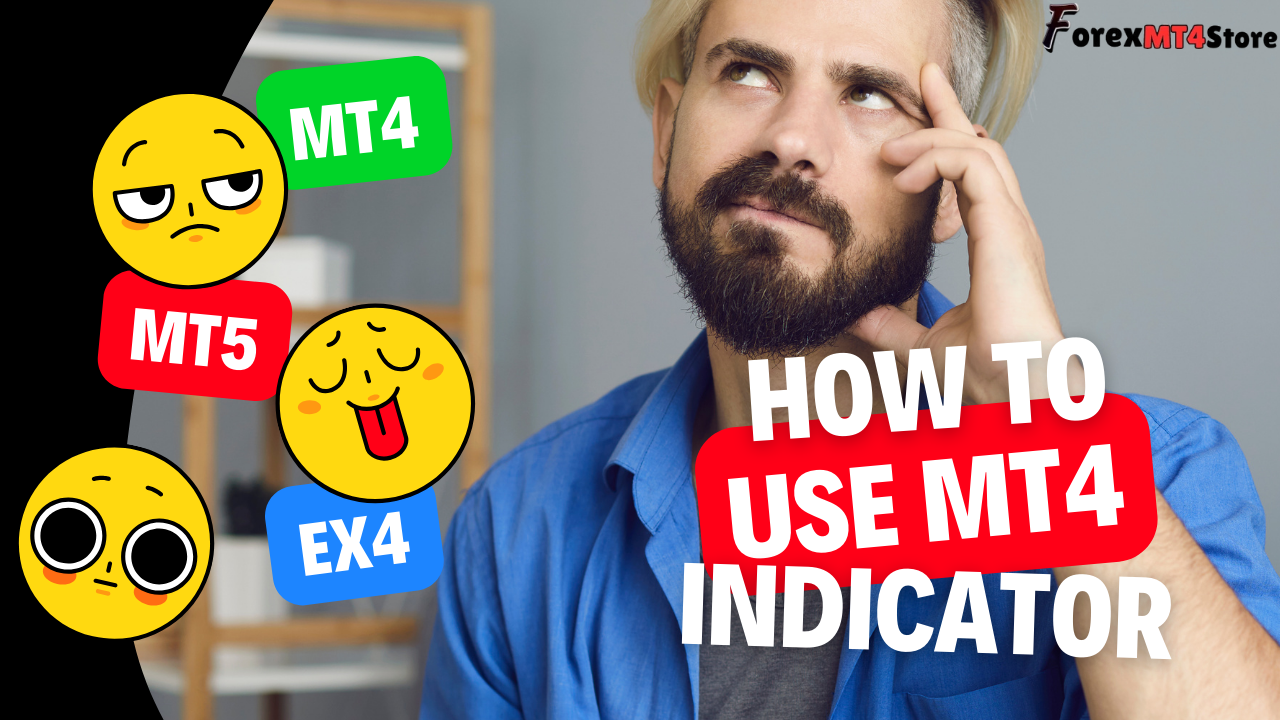
How To Use MT4 Indicator?
Using an indicator in MetaTrader 4 (MT4) involves a few straightforward steps. Here’s how to do it:
1. Open MT4 Platform
Launch your MT4 trading platform.
2. Select a Chart
Choose the currency pair or asset you want to analyze and open a chart for it.
3. Access the Indicators
- Go to the top menu and click on Insert.
- Hover over Indicators. You’ll see a list of different types of indicators (Trend, Oscillators, Bill Williams, etc.).
4. Choose an Indicator
- Click on the category of the indicator you want to use. For example, if you want to use a Moving Average, navigate to Trend > Moving Average.
- A dialog box will open where you can set parameters (like period, method, and color).
5. Set Parameters
- Adjust the settings according to your trading strategy. You can change the period, shift, method (simple, exponential, etc.), and style (color, line thickness).
- Click OK to apply the indicator to your chart.
6. Customize the Indicator
- If you want to modify an indicator later, right-click on the indicator line in the chart and select Properties. You can change the settings here.
7. Add Multiple Indicators
- You can add more than one indicator by repeating the process. Just remember to keep your chart clean for easier analysis.
8. Remove Indicators
- To remove an indicator, right-click on the indicator line and choose Delete or go to Chart > Indicators List, select the indicator, and click Delete.
9. Save Your Template
- If you want to keep your setup, go to Chart > Template > Save Template. Name your template for future use.
Tips for Using Indicators:
- Combine Indicators: Use multiple indicators for a more comprehensive analysis but avoid clutter.
- Backtest: Test your strategy using historical data to see how indicators would have performed.
- Stay Updated: Learn about different indicators and their applications to enhance your trading strategy.
If you need help with specific indicators or strategies, feel free to ask!

Hi, this is a comment.
To get started with moderating, editing, and deleting comments, please visit the Comments screen in the dashboard.
Commenter avatars come from Gravatar.